
This is for kali-linux-2016.1-amd64 :
apt-get update
apt-get -y
install dkms virtualbox-guest-x11
|
apt-get install -y linux-headers-$(uname -r)
In case of error :
In case of error :
All Settings->Details->Updates
Check for Updates.
When updates are found,install and reboot.
It will only work if Kali is installed, if it's booted as Live CD, this won't help.
2. Insert Guest Additions CD :
Devices -> Insert Guest Additions CD image -> Ok
3. After package installation, change directory to the /media/cdrom/ folder.
cd /media/cdrom/
4. To view files in directory, execute :
ls -l
5. Execute the VBoxLinuxAdditions.run :
sh .VBoxLinuxAdditions.run
or
./VBoxLinuxAdditions.run
6. Click on your user name in top right corner, select System Settings, click on Displays.
Choose your resolution.
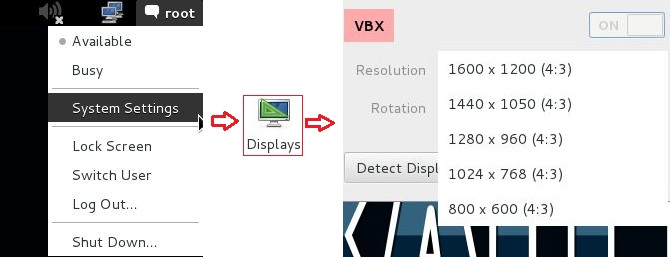





or sh ./VBoxLinuxAdditions.run
ReplyDeleteIt's mentioned in 5th step.
DeleteHello, help me please. I recieve error, when enter first command:
ReplyDeleteroot@kali:~# apt-get install -y linux-headers-$(uname -r)
Reading package lists... Done
Building dependency tree
Reading state information... Done
E: Unable to locate package linux-headers-4.3.0-kali1-amd64
E: Couldn't find any package by glob 'linux-headers-4.3.0-kali1-amd64'
E: Couldn't find any package by regex 'linux-headers-4.3.0-kali1-amd64'
do first "sudo apt-get update"
DeleteAll Settings->Details->Updates
ReplyDeleteCheck for Updates.
When updates are found,install and reboot.
It will only work if Kali is installed, if it's booted as Live CD, this won't help.
apt-get install -y virtualbox-guest-x11
ReplyDelete