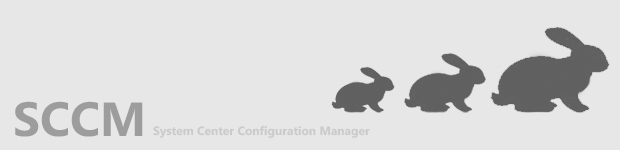skip to main
|
skip to left sidebar
skip to right sidebar
Insert SCCM installation CD/DVD or mount ISO image.
Launch the SCCM Install and run the splash.hta file.
System Center Configuration Manager (SCCM) 2007 offers a Remote Control feature as part of its remote tools application. A desktop administrator can have the SCCM console installed on her computer and from there remote control a computer to troubleshoot problems. I've found information regarding the Remote Control feature scattered on different places and some details can't be found or don't exist. Here I attempt to provide as much centralized information as possible, with the help of links, as well as information that may not be documented.
- Log on to the SCCM server via Remote desktop
- Open Internet Information Services (IIS) Manager Console
- Expand Server Name –> Sites –> Default Web Site
- click on CCM_Client site. On right side pane, double click SSL Settings. Select Accept on Client Certificates: section.
- Click Apply on Action Pane.
- Repeat these steps 4 through 5 again for :
- CCM_Incoming
- CCM_Outgoing
- CCM_System and
- SMS_MP